Are you in love with fairy gardens as much as I am?
There's just something about the teeny tiny little houses and swings and benches that make me feel like I'm a kid again playing with my dollhouse. But this time there are plants involved and I get to get my hands a little bit dirty.
So if you share in my miniature garden love, I've rounded up some fantastic fairy garden ideas for you . . .
A Fairy Garden Tour
You can check out my Circus Themed Fairy Garden I made in an old enamel wash basin. I'll warn you up front, it has a clown in it. But it's not a scary, pee-your-pants kind of clown. More like a happy, hand-you-a-balloon and kiss you on the forehead kind of clown.
Or if you prefer enclosed fairy gardens (aka terrariums) you may like my Terrarium Tutorial. Added bonus - the lid seems to keep the clowns out.
Amanda from Crafts By Amanda has a GORGEOUS fairy garden and she shows how to make the house and little birdbath also.
Beth from Unskinny Boppy made a super-cute fairy garden from a rustic wooden tiered tray!
Angie from Country Chic Cottage made these ADORABLE (with all caps) Mason Jar Fairy Gardens for Crafts By Amanda.
Tara has an awesome tutorial on how to make some of your own fairy garden decor at Crafts Unleashed. She shows you how to make your own toadstools and how to make a pond along with some other fun stuff!
Laura at Finding Home shows you how to make some outdoor chairs out of sticks in her fantastic fairy garden in a galvanized tub.
Malia at Yesterday On Tuesday even has a video showing how she created her whimsical fairy garden.
Carlene at Organized Clutter made her fairy garden in a wine barrel. She repurposes vintage kitchen items in her garden.
The fabulous Melissa of Empress Of Dirt even made a fairy garden out of a suitcase. Yes, you heard me right, a suitcase!
This fairy garden planted in a book by PennyWise is one of my favorites. Not sure how the watering part works, but it's cute as can be!
Some other fun fairy garden ideas:
How To Protect Your Fairy Garden from Amy at Mod Podge Rocks
Melissa from Empress Of Dirt has a great list of Best Plants For Miniature Gardens
A Teapot Fairy Garden from Home Work
Fairy Garden In A Tool Tote by Chipping With Charm
Fairy Garden Out Of A Tree Stump by Sweetwater Style
Fire Pit Fairy Garden by Our Fairfield Home & Garden
Easter Basket Fairy Gardens by Garden Therapy
A Cute Little Kitchen Fairy Garden complete with ice cube tray planter by Organized Clutter
Fairy Gardens In Cracked Birdbaths by Flea Market Gardening
Have you made a fairy garden this year? With or without clowns?

(This post contains some affiliate links for your convenience. You can read my full disclosure policy here.)












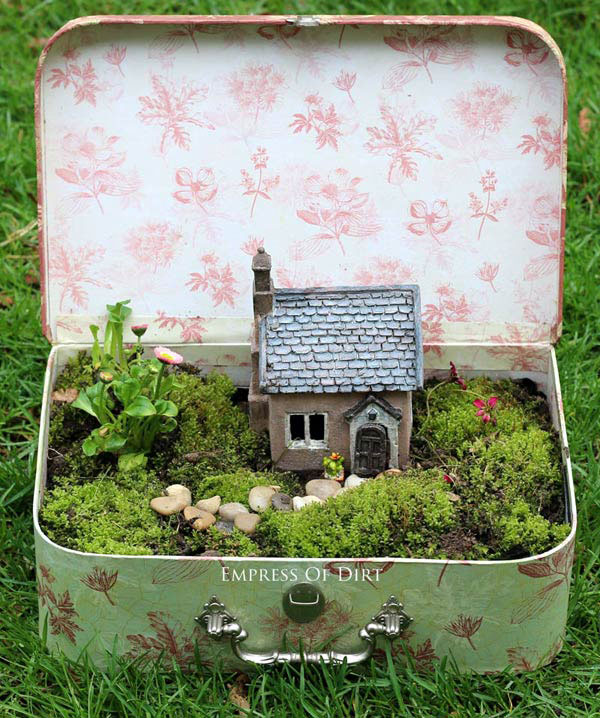

Mary Ellen
I actually have 3 Fairy gardens in our yard. One used to be our grandsons sand box which I couldn't part with so it become a fairy garden,I found some of their trucks and shovels so along with the fairys and flowers it is so cool.I too become a little girl again. Living in the Northeast,I put them all together in the spring and everything goes in the shed for winter. Every year the design is different.
Florence
Awesome fairy garden ideas! Enjoyed the round-up!